When recording audio with digital equipment the analog to digital converter takes a number of samples from the audio signal each second. A lot of digital audio that we listen to these days has a sample rate of 44.1kHz. This means that the A-D converter takes 44100 samples each second. So in one second the A-D converter measures the level of the audio 44100 times. The same applies to your DAW when producing music with soft synths. Only then your DAW generates the samples instead of the analog to digital converter.
As mastering engineers we get a lot of questions from customers about audio levels. They wonder why it is so important not to use up all the headroom in a WAV (or AIF) audio file. Without knowing how digital audio exactly works you might think that you are in the safe zone when the master level is not exceeding 0dBfs. But due to inter-sample peaks that’s not how it works unfortunately. Most digital audio meters can’t measure inter-sample peaks. Therefore you won’t even notice these kind of peaks during music production. And that’s the scary part of it. To understand what inter-sample peaks are it’s necessary to have some basic understanding of how digital audio works. I will try to explain some of it as short and simple as possible.
Sampling

Inter-sample Peaks
In a digital recording system 0dBfs is assigned to the maximum possible digital level. The red line in Fig. 1 shows the original signal while the blue line shows the actual recorded samples. Note that the A-D converter doesn’t register the information between two samples. During playback the missing audio data is restored in the digital to analog conversion stage with a reconstruction filter. So the audio is going to sound like the original again. In practice this reconstruction proces is not perfect. After conversion and reconstruction the peaks that are close to odBfs (or louder) can end up louder that 0dBfs. Those peaks are called “inter-sample peaks” and could cause distortion. Most digital audio meters found in DAW’s and VST plugins only measure the digital signal. Therefore the inter-sample peaks that arise during the conversion to analog doesn’t show up on those meters. So if your digital audio meter says it’s -0.1dBfs it can actually be above 0dBfs after conversion to analog. In Fig. 1 you can see an inter-sample peak at the top of the positive edge of the sinus. Especially in older or low budget equipment those peaks can cause audible problems. So it may sound clean in your studio. But it can cause distortion on the consumers playback equipment.
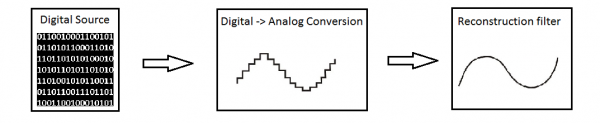
Compressed audio formats
Your uncompressed (lossless) audio master will probably be converted at some point to a compressed (lossy) audio format like MP3, WMA, or AAC.
A compressed audio file has a smaller file size. To achieve this smaller file size encoders leave out the sounds that might be inaudible to the listener. But by removing parts of the sound the audio level of the file changes too. The waves of the sounds are pushing and pulling each other in an audio file. Removing some of it can actually result in a technically louder audio signal. If the audio already was (close to) 0dBfs it will cause clipping after conversion. Lower bitrates wil clip even more since with lower bitrates more information has to be removed from the data compared to a compressed file with a higher bitrate.
Mastered for iTunes

A few years ago Apple introduced “mastered for iTunes”. One of the main reasons for this was to avoid inter-sample clipping in the apple codec. If needed we can deliver a mastered WAV file that is mastered according the mastered for iTunes specification. We are a certified “Mastered for iTunes” Studio. You can order the mastered for iTunes version of your track at step 3 of the ordering procedure.
What about audio levels for iTunes radio, YouTube and Spotify?
For iTunes radio, YouTube and Spotify it’s no longer necessary to deliver files around 0dBfs. Those streaming services now work with loudness normalization. They normalize al audio to a certain playback level. So every track they stream has the same perceived loudness. A louder master no longer benefits from just being loud. So a master that has plenty of dynamics and transients will certainly sound better on those platforms. The additional advantage is that your tracks don’t have to suffer from clipping or inter-sample clipping.
How much headroom do you need for mastering?
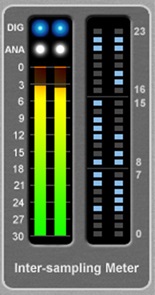
Nowadays mixes have become louder and louder. You can be certain of it that when delivering a mix at (almost) 0dBfs it will contain inter-sample peaks. When delivering a track for mastering it’s best to keep the level below -3dBfs. In practice I have never seen any inter-sample clipping on audio mixes that are below the -3dBfs. Louder mixes tend to have more inter-sample clipping than dynamic mixes so keep that in mind too. Before when we send your mastered WAV file back to you we will normalize it a few tenths of dB’s below 0dBfs. We do this to avoid too much inter-sample peaks when played back as uncompressed audio. To avoid inter-sample clipping at all the master should have 1,5 to 3 db’s of headroom. But most producers don’t want to lose so much level in the final master to avoid the inter-sample distortion.
To check if your mix has inter-sample peaks you could try the free X-ISM Plug-In from SSL.
Summary
To avoid distortion at the digital to analog conversion stage in low end consumer playback equipment you must leave some headroom in your audio masters. How much headroom you need depends on the loudness of your mix/master and the distribution format.
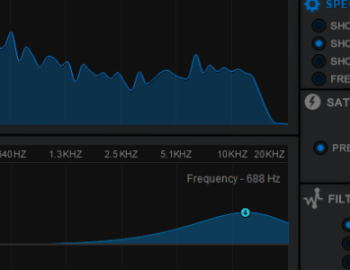
As a mastering engineer I am always looking for new mastering tools. [...]

We can not say it often enough, but a good mastering begins with the [...]

Every now and then we are [...]




